ちょっときもいAngular2のTemplate Syntaxですが、、確かにキモい、キモすぎる。[]だったり()だったり*とか。このあたりの概要が結構整ってます。
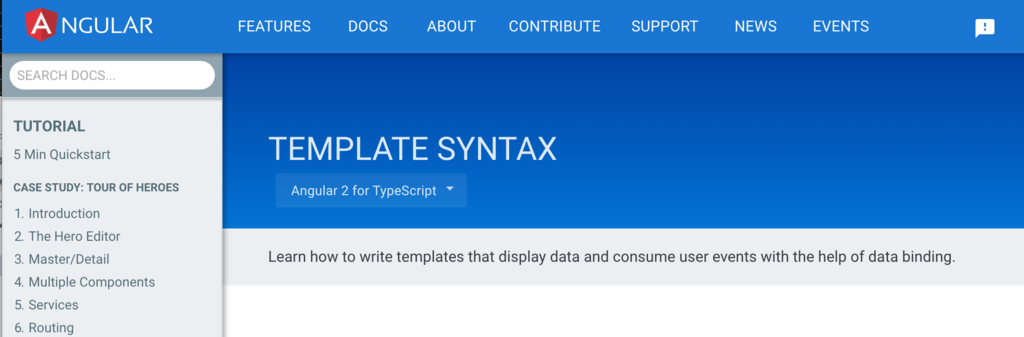
ざっと目を通してみる
多くはtemplateとclassとのデータのやり取りはダブルカーリー{{}}で記載するのが容易ですね。
import {Component} from 'angular2/core' @Component({ selector: 'my-app', template: ` <h1>My First {{name}} {{1+1}} App</h1> ` }) export class AppComponent { public name = 'Angular'; }
One-wayバインディング
さて、この方法でtextボックスのvalueに値を詰め込む
@Component({ selector: 'my-app', template: ` <input type="text" value="{{name}}"> ` })
この書き方はAngular2のキモい書き方でも出来る
@Component({ selector: 'my-app', template: ` <input type="text" [value]="name"> ` })
この2つは同じ意味です。どうもHTML5をバリっとやっている人には両方ともキモい。のでこれはどうだろう
@Component({ selector: 'my-app', template: ` <input type="text" bind-value="name"> ` })
まぁまぁじゃないか。
Two-wayバインディング
さて、ここまでは何も言わなかったけど「One-way from data source to view target」です。では「Two-way」は?
@Component({ selector: 'my-app', template: ` <input type="text" [(value)]="name"> ` })
でた!最悪のキモさ[()]。これもそれなりに感じ良く書ける
@Component({ selector: 'my-app', template: ` <input type="text" bindon-value="name"> ` })
まぁいいじゃないか。
attributeへのバインディング
input type="text"のvalueに「name」から取得した値を入れたわけだがタグのattributeに対しても値を入れ込むことができ「attr.xxxx」を使う。
@Component({ selector: 'my-app', template: ` <input type="text" [attr.aria-label]="actionName" bindon-value="name"> ` })
ブラウザでは
<input type="text" aria-label="actionNameの値">
のように表示されていると思う。
前半の話同様templateはこれすべて同じ意味です
template: ` <button [attr.aria-label]="actionName">{{name}} with Aria</button> <button attr.aria-label="{{actionName}}">{{name}} with Aria</button> <button bind-attr.aria-label="actionName">{{name}} with Aria</button> `
Event
ご存知の通りAngular2でイベントは(Event)と記載する
@Component({ selector: 'my-app', template: ` <button (click)="clicked()">Click1</button> ` }) export class AppComponent { clicked(event) { console.log('clicked'); } }
これもキモいのでキモくない書き方をする。
@Component({ selector: 'my-app', template: ` <button on-click="clicked()">Click2</button> ` }) export class AppComponent { clicked(event) { console.log('clicked'); } }
いいね
Distinctive Syntaxのまとめ
Angular2のサイトに一覧がある

* Syntax
*は結構つらい(見てるのが)。サンプルだと
<hero-detail *ngFor="#hero of heroes; trackBy:trackByHeroes" [hero]="hero"></hero-detail>
Angular2(2.0.0-beta.15)のsrc/compiler/template_parser.js:L45-L46を見ると
var TEMPLATE_ELEMENT = 'template'; var TEMPLATE_ATTR = 'template'; var TEMPLATE_ATTR_PREFIX = '*';
そしてL293-L300
var templateBindingsSource = null; if (attr.name == TEMPLATE_ATTR) { templateBindingsSource = attr.value; } else if (attr.name.startsWith(TEMPLATE_ATTR_PREFIX)) { var key = attr.name.substring(TEMPLATE_ATTR_PREFIX.length); // remove the star templateBindingsSource = (attr.value.length == 0) ? key : key + ' ' + attr.value; }
って書いてあるのは期待ありで、実際にtemplateを使って
<hero-detail template="ngFor #hero of heroes; trackBy:trackByHeroes" [hero]="hero"></hero-detail>
とか
<template ngFor #hero [ngForOf]="heroes" [ngForTrackBy]="trackByHeroes"> <hero-detail [hero]="hero"></hero-detail> </template>
とかいうように書ける。結構キモくないね
最後に
キモいキモくないという感じで書きましたが、通常はキモい方で書くんでしょうね。諦めましょう!(しらんけど)
参考資料
Angular2のサイト以外にもこちらを見たので貼り付けておく